In this blog post, we explain how to program a YouTube video carousel to send them to a group of television screens using our Evéniment Signage platform.
This includes the possibility of streaming real-time streaming videos, either for a news channel or to make a proprietary YouTube broadcast, for example, an important announcement within a company.
All of this can be done by choosing to stream to one or multiple screens that can be organized into groups.

Step-by-Step Video:
In the following video, we explain our Evéniment Signage platform on how to send conventional or streaming YouTube videos to multiple screens and how to schedule them based on a start date and time and an end date and time.
Scheduled Option:
If you need to configure one or multiple YouTube videos to be displayed with a start date and end date because you only want them to be shown for a specific period of time, you can schedule the exact time they will start and end.
You can also configure the status of the video so that if, for any reason, you want it to stop being published, you can set it as “Inactive”.
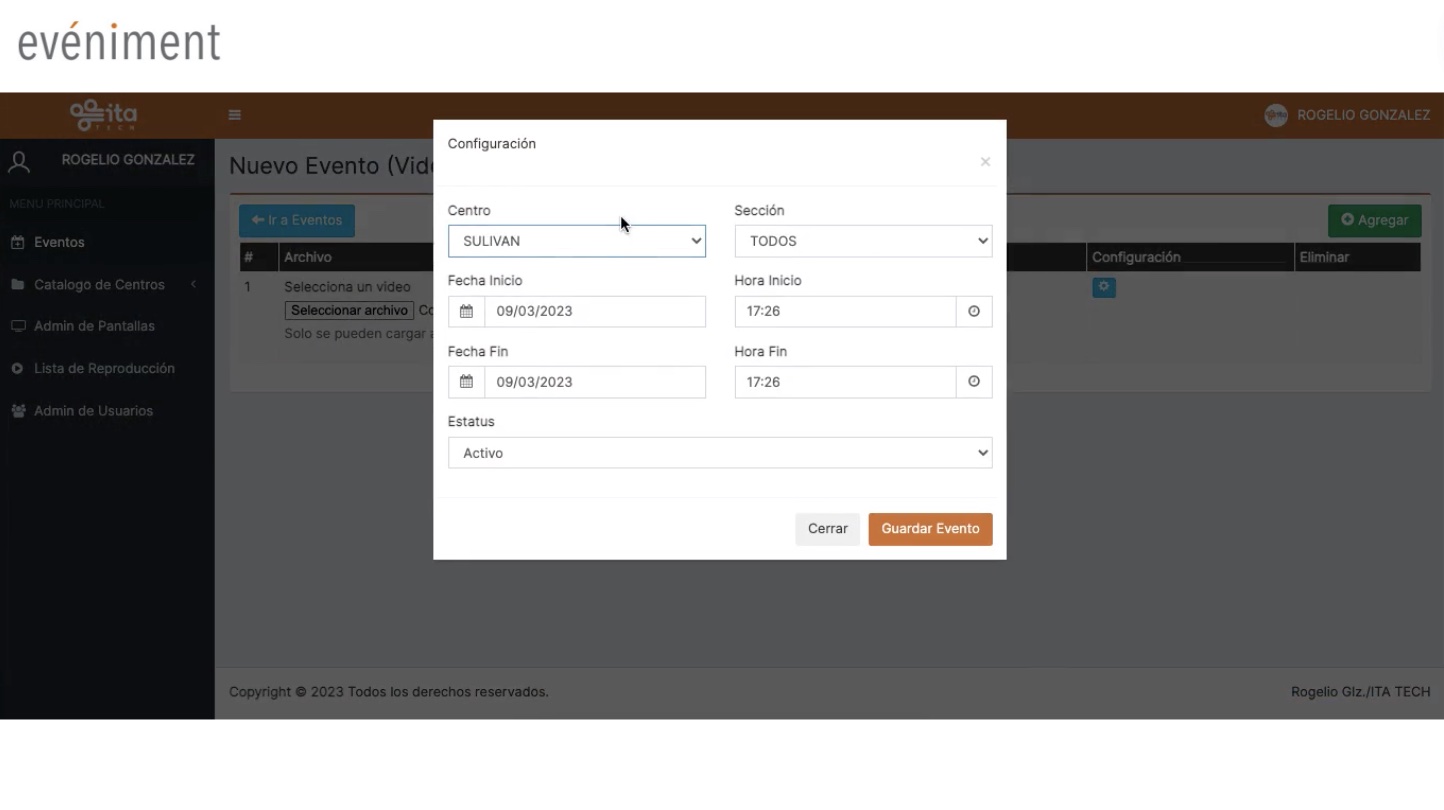
Default Option
On the other hand, if you want one or multiple YouTube videos to always be projected on the screens or TVs by default, you can configure a Default option for the video(s) to be displayed whenever there are no scheduled images based on the time schedule.
This is ideal, for example, if you have temporary events that display relevant videos on the screens but, once the event is over, the TVs continue showing general videos that are always relevant.

YouTube Streaming Video Transmission:
If you need to transmit “live” content, you can include the link to a YouTube livestream, whether it’s an existing one or a real-time broadcast. You simply copy and paste the link into the Evéniment platform, and you have the possibility to stream it within a carousel for a specific time or give it complete priority over any previous scheduling. In other words, the livestream will override any other content such as images or text and will have a duration defined by the schedule. Once the schedule ends, the content programming will return to normal.

Evéniment Signage is a Digital Signage software. If you need more information, please refer to our associated videos and blog.
Do you have a project where you need to send text, images, videos, or digital advertisements to one or multiple TV screens from a central administration?
We can assist you!
{{cta(“d6a06ca0-f243-445e-97e0-7e683222f0bf”)}}
You may also be interested in:
– Evéniment Signage – Platform to send multimedia content to TV screens.
– ¿How to program a carousel of images on multiple screens or TVs?
– Todo lo que debes saber sobre señalización digital
– ¿Qué es una Cartelera Digital?